-
Recent Posts
Recent Comments
Archives
Categories
Meta
Acid Sam closing act @ FMI • Festival de Música Independente
Acid Sam closing act @ FMI • Festival de Música Independente | 18 September. Exclusive Electro and Sick Drum & Bass sounds from Acid Sam.
Please visit Acid Sam’s: Sound Cloud Page / Facebook Page / FMI event Page / Beatbender, Highbloo e Acid Sam anouncement (Old) / VinylRelated Rec.
Posted in Uncategorized
Leave a comment
Acid Sam – Detroit
Giving to your attention my new minimal techno track
http://soundcloud.com/acidsam/acid-sam-detroit
After writing tutorial Sampling Minimal Techno Kick I didn’t resist to make track then with that kick.
Sampling Minimal Techno Kick
Hi everyone. I would like to start blogging with tutorial of how to Minimal Techno Kick. In future you will be able to use this kick in you song mix or create new one overlaying it with itself or adding something new or overlaying our kick with someone else kick in order to create something original.
What you need?
1. Renoise 2.6.1 software (you also can use demo for this tutorial)
2. Speakers or headphones. Myself Im using AKG K272 HD headphones. But anything that have range of 40Hz – 16.000Hz is suitable.
We will start with creating new song in Renoise and setting BPM(Beats Per Minute) to 128. Most of minimal, techno, house tracks are at 128BPM. All my house tracks is using this speed. You can find this by looking in Up Left corner of Renoise screen.
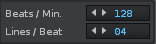
Then we should start oscillating something and we will add sine waveform to the instruments. Look for it in Disc Browser by selecting instrument select box. When you find the sine waveform you should add it to the instruments what we will be using in our song. Double click on it.

You will have sine instrument with 00 identificator. Just to hear the Sine simply press Z key. You will hear continuos signal oscillating. It will be playing in 4th octave, Z key is corresponding to the C note on the piano roll. As you know kick is bassy so we need to play it on lower octave. Put keyboard octave to 02, you can find this setting right under the BPM setting selection.

Now our sine have something of bass if you press Z.
Lets envelope the volume and pitch of it. So it can look something like kick! You can do it by selecting Instrument Editor in Down Right corner of Renoise screen and you must select the instrument you want to edit

Changing volume envelope of Sine. First turn Sustain Off. Switch type to Linear and make it 24 tick lines. Then draw envelope like it shown on image below. This envelope will make signal shorter and not so continuos. In other sequencers like Fruity Loops you can do the same with oscillator signal. But it called Attack, Delay, Sustain, Release way of enveloping.

Adding pitch envelope. Just turn the pitch envelope ON by checking the box. Add 1 point with negative “-350” value.

Ok you can hear you kicky sound by getting back to pattern editor. We can make it better by processing signal with compressor and some filtering effects. But first we can make our 4/4 pattern of kick.
Patterning. First you need to enter the Editing Mode by pressing ESC while you are in Pattern Editor focus.

select channel 01(Can rename it to Kick) and its first line. Press Z(C note) key till you fill 4/4 the pattern with kick sound while you have 02 octave. You should obtain something like this:

C-2 Means that sample is played on C note and located in 2nd octave. 00 means that you used 00 instrument(in our case Sine).
Now you can play your pattern by hitting SPACE button. The system is kicking!
Lets fill it with quality.
Compressing signal and cutting some frequencies. Select Channel 01 or Kick channel you have filled and add compressor to the DSP chain:

Change your compressor settings. Threshold -32dB, Ratio 3:1, attack 0.5ms, release 1ms and makeup to 14dB. Your kick is now louder and we are hearing some unecessory clicking.

Removing clicking with adding filter. Search for the filter in Track DSP’s browser and add filter like you already added compressor. Filter should be placed after compressor and not before. The difference is that if you place filter before compressor. Compressor will process already cut sound and not original. Type LP, cutoff 230Hz , model Butterworth 4n.

Its good to add Punch sound, we will create own waveform. Select empty instrument 01.

Goto Sample Editor and draw your own waveform 
Create a new Sample and process it!

Then draw something like this and turn looping Off.

Now we need to add punch to the pattern, don’t forget to delay Kick channel samples by 1 tick(use d1 command). So this will prevent punch overlaying with kick sample. Note: change keyboard octave back to 04.

Processing punch with effects. Add to the punch DSP chain next things:
1. Filter, High Pass, 0.24 kHz, Butterworth 8n;
2. Filter, Low Pass, 5.39 kHz, 24dB Moog;
3. Reverb, Wet Mix -30.000 dB, Room Size 0%, Width 0%, Dump 0%, Dry Mix 0 dB.
Adding some Color to the kick =) Select white noise waveform from instrument browser and add it to 02instrument like you added the sine in first place.
You’ll need to envelope the volume of the white noise.

Adding effects to Noize channel and regulating output volume of channel.
Set output volume of the channel to -40dB

Effects(Respect the order):
1. Compressor with Voice Xtreme preset;

2. Filter, HP, 5.00 kHz, 24dB 4Pole;
3. Reverb.

Ok and now final part. Adding some effects to the MASTER Channel.
1. Compressor with Drums Soft present and little changes;

2. Filter, BandStop, Frequency 0.25 kHz, Q 0.146, 24dB 4Pole. This is kind of NOTCH filter. Will cut some of your kick so it can be more softy;
3. Filter, HighPass, 0.05 kHz, Butterworth 8n. To clear out some low unwanted frequencies;
4. EQ10, equing at this frequencies gives you also soft and clear sound;

5. Reverb, colorize it even more!

6. Gate2 with Accent Snare Preset and mono output. This will cut unwanted reverb tail and short the kick to 1 click bar then you will have 3 more bars to fill it with Bass in future song mix.

7. Also you can end chain with LP filter at 2.85 kHz and 24dB Moog. But its kind of taste and depends on your future mix, if you want your kick to be Muddy or Clear and Kicky.
Thats it, you have minimalistic kick, use it in your song =) Here is renoise file with ready kick
http://www.sendspace.com/file/c5xpwk
Next tutorial will be about Clap or Snare!



